Social Media Marketing Musicians: Boost Your Music Career

Video Gen Now Faster & Cheaper!



Learn how to make a pro-level AI music remix. Our guide walks you through using AI tools like SendFame to transform tracks into unique, shareable masterpieces.
Creating a professional-sounding AI music remix isn't some far-off fantasy anymore. It’s a real, tangible tool that creators are using right now. The best way to think about it is having a creative partner—one who can instantly bring your wildest ideas to life, turning those "what if" moments into actual, listenable tracks.
Welcome to a whole new way of making music. The concept of artificial intelligence crafting beats and melodies might sound like science fiction, but it's exploded onto the scene as a seriously powerful and practical tool. This isn't about replacing human artists; it's about giving them superpowers.
Imagine this: you've got a killer vocal track. Instead of spending the next eight hours hunched over a keyboard trying to build a backing track, you ask your AI assistant to generate ten different versions. One could be a soaring cinematic orchestra, another a gritty techno beat, and another a lo-fi hip-hop groove. That’s the kind of power we're talking about.
This is especially true for remixing. The old-school process often meant endless hours of manually chopping up samples, meticulously programming drum machines, and tweaking effects just to see if an idea worked. Now, you can let an AI do the heavy lifting. You get to stay in the director's chair, focusing on the big picture—the vibe, the arrangement, and the overall feel of the track. Platforms like SendFame drop this capability right into your lap, letting you sidestep the steep technical learning curve and still walk away with something that sounds amazing.
The growth here is just staggering. The AI music market is on a trajectory to hit $3.581 billion by 2030, a massive leap from where it stood in 2025. You can get a sense of these trends over at Knowledge Sourcing Intelligence. This boom is happening because the algorithms are getting smarter at everything from composition and mixing to genuinely understanding different musical styles. This isn't a passing fad; it's a fundamental change in how music gets made.
The real magic of an AI music remix is the speed. You can test out an idea, decide you hate it, and spin up a completely new version in the time it would normally take just to load a new plugin in your DAW.
This rapid-fire iteration is a total game-changer. It liberates you from the tedious, soul-crushing parts of production and keeps you locked in that creative flow state where the best ideas happen. If you're curious about what else is out there, our guide on the best AI music generators is a great place to see the bigger picture.
Let's break down what this actually looks like in practice. The table below really spells out the difference between the old way of doing things and the new AI-powered approach.
Benefit Traditional Method AI-Powered Method (e.g., SendFame) Speed Hours or even days spent arranging, mixing, and trying out samples. Generate multiple complete remix ideas in a matter of minutes. Creativity Limited by your own genre knowledge and technical chops. Instantly fuse unlikely genres—like folk and drum & bass—with a simple prompt. Accessibility Requires expensive software, hardware, and years of training to get good. An intuitive, web-based interface that requires zero music theory or production skills.
Ultimately, this shift puts incredible power into the hands of everyone. It's for seasoned producers searching for a fresh spark of inspiration just as much as it is for beginners who have a great idea but lack the technical skills to bring it to life. It’s making music creation more democratic, opening the door for anyone with a vision to create a compelling AI music remix.

Alright, let's talk prep work. Before you can jump in and start playing with all the cool AI knobs and dials, you have to give the machine some quality ingredients to work with. It's just like cooking—you can't expect a Michelin-star meal from last week's leftovers. Getting this first part right is honestly half the battle to a killer-sounding remix.
First thing’s first: you need to pick your source audio. This could be anything from a full song you've produced to a simple vocal acapella you've recorded. The golden rule here? Make sure you have the legal right to use it. Seriously, don't even think about grabbing a popular commercial track. That’s a fast track to a legal headache you really don't want.
Once you’ve got your audio sorted, you need to export it in the highest quality you possibly can. This is a classic rookie mistake, so don't let it be you.
I know it's easy to just bounce a quick MP3, but you're shooting yourself in the foot before you even start. MP3s and other compressed formats are "lossy," meaning they throw away tiny bits of audio data to keep the file size down. The AI can actually hear those missing pieces and get confused, leading to weird artifacts in your final remix.
For the best results, stick with lossless formats.
WAV: This is the industry standard for a reason. It's totally uncompressed, meaning every single detail of your sound is perfectly preserved. AIFF: Another fantastic lossless option, especially if you're working in the Apple ecosystem. It’s basically the Mac equivalent of a WAV file. FLAC: This one's a clever compromise. It's a lossless format, but it uses smart compression to make the file size a bit more manageable than a WAV without sacrificing any quality.
Look, if you want my single best piece of advice for this whole process, it's this: use clean, isolated audio stems. A "stem" is just a fancy word for an individual track, like exporting your vocals, drums, and bass as separate files. When the AI has these individual parts, it can work its magic with surgical precision.
Giving the AI separate tracks lets it understand what’s what. It can tear down your drum beat and rebuild it from scratch without messing up the bassline, or weave a whole new chord progression around a pristine vocal. If you’re curious about the nuts and bolts of how this all works, you can get a behind-the-scenes look at the SendFame AI music generator right here.
Got your high-quality files ready? Awesome. Now it's time to upload them. We designed the SendFame platform to be ridiculously simple, so you can get from file-in-hand to creating in just a few seconds.
Just drag and drop your shiny new WAV or FLAC files directly into the uploader. If you’re working with multiple stems (and I hope you are!), the platform automatically recognizes them as separate building blocks. This simple organization is what gives you the power to tell the AI exactly what to do with each element later on.
With your audio uploaded, the real fun begins. You’ve laid the groundwork, and now you get to be the director. Let's start crafting your vibe.
Alright, your audio is uploaded and patiently waiting. This is where the real fun begins. You're about to step into the role of producer, director, and mad scientist, all without touching a single piece of complicated studio gear. This is the moment you tell the AI exactly what kind of ai music remix you’ve got rattling around in your head.
Forget about needing a music degree or knowing how to code. Your only tools here are your words and your imagination. Want to take a cheerful pop song and drag it into a moody, rain-soaked lo-fi dimension? Or how about flipping a quiet acoustic track into a stadium-sized festival anthem? This is where you make that magic happen, right inside SendFame. Think of the AI as your personal, infinitely talented studio band, just waiting for you to give them directions.
A text prompt is basically a conversation with a musical genius who has mastered every genre known to humanity. You don't need to be technical. You just need to be descriptive. Your goal is to paint a picture with your words.
Instead of a flat command like "make it a dance track," get more creative. Try something with a bit more flavor, like, "Reimagine this as a 90s warehouse rave anthem, complete with a driving bassline and euphoric synth pads." See the difference? The more atmosphere and detail you can pack into your prompt, the better the AI can nail your vision. While the tech is different, the core idea is similar in other creative fields; for a peek under the hood, you might find this explanation of understanding how generative AI works pretty interesting.
Let's break it down with a few real-world examples I've played with:
Original: A simple, plunky piano melody. Prompt: "Remix this into a dreamy, ambient soundscape. I want slow, ethereal pads and a gentle, pulsing sub-bass. Think stargazing on a clear night." Original: An aggressive rock guitar riff. Prompt: "Give me a funky, upbeat disco remix. Needs a four-on-the-floor kick drum, a super groovy bassline, and some shimmering string stabs."
Don't be afraid to get weird and mix things up! One of the coolest parts of an ai music remix is smashing genres together that would take a human producer forever to figure out. Go ahead, ask for a "cinematic trap beat" or "reggae-infused deep house." The results can be wonderfully unexpected.
This little diagram shows you how your raw audio gets transformed into a final track.
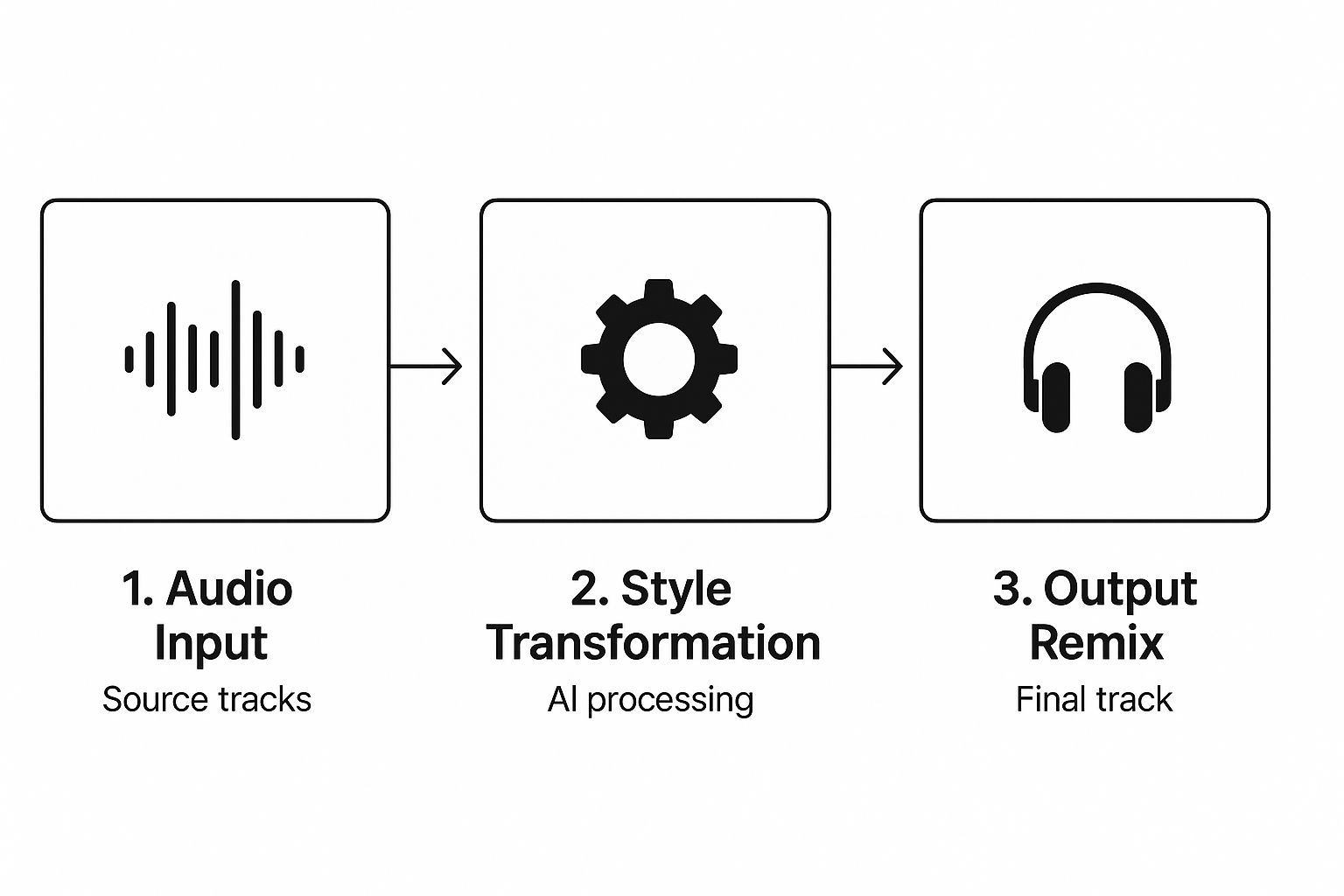
As you can see, your creative input—that style transformation—is the engine powering the whole process.
Your text prompt sets the main direction, but SendFame also gives you some handy sliders and controls to really dial things in. This is how you polish the track and get it even closer to that perfect sound you're chasing.
You'll find controls for things like mood, energy level, and how busy the instrumentation is. For instance, you could tell the AI you want a remix that’s 80% energetic but with a 20% melancholic feel. You can even get specific about which instruments you want to hear more or less of, giving you a surprising amount of control over the final arrangement.
Here’s a pro tip: Iteration is your best friend. Your first attempt might be 90% of the way there. Don't just settle! Listen to what you like, then go back and refine your prompt. Add a detail like, "...but with a sharper hi-hat pattern and pull back the reverb on the vocals."
The interface itself is clean and built for creativity, not confusion. It puts all the important stuff right where you need it, so you can stay in your creative flow. You're there to make an awesome ai music remix, not get lost in a sea of buttons.

Alright, the AI has laid down its initial ideas. Now for the fun part. This is where you, the artist, step in and transform a cool AI concept into a track that's truly yours. A great ai music remix is never just a machine's output; it's a collaboration.
Think of it this way: the AI just handed you a lump of high-quality clay. It has potential, but it’s your job to sculpt it, refine the details, and fire it in the kiln to create something that feels alive. It’s a back-and-forth process—a creative dance of listening, tweaking, and guiding the AI until the track matches the vision in your head.
First things first: put on your producer hat and just listen. Don't just vibe to it—dissect it. What’s working? Maybe that bassline in the verse is absolute fire, but the hi-hats in the chorus feel a bit clunky. Isolate the good, the bad, and the almost-there.
This is where SendFame’s iterative power really shines. You don’t have to nuke the whole track and start over just because one part feels off. You can get granular.
Drums not hitting right? Tell the AI to cook up a new drum pattern but keep that killer bassline locked in. Chorus is so close? Nudge it in the right direction with a more specific prompt, like "make the synth pads brighter and more euphoric for the chorus."
This targeted regeneration saves you a ton of time and creative energy. Instead of constantly starting from scratch, you’re refining. If you're curious about the nuts and bolts of how this technology even works, we've got a great breakdown on how AI music is actually made.
The secret is to stop thinking of the AI as a button you press once. Treat it like a session musician. You jam, you experiment, and you're not afraid to say, "Hey, let's try that take again."
Sometimes, you’ll get the track 95% of the way there right inside SendFame, but you want to add that last layer of magic that only your go-to Digital Audio Workstation (DAW) can provide. That’s not just normal; it’s a pro move.
When you've pushed the AI as far as it can go, it's time to export the stems.
Getting the vocals, drums, bass, and synth parts as separate WAV files gives you the ultimate freedom. Drag those bad boys into Ableton, Logic Pro, or FL Studio and start mixing like you always do. Now you can use your favorite EQs, compressors, and reverb plugins to dial everything in with precision.
This blend of AI-powered brainstorming and human-led production is what’s fueling the entire scene. In fact, the AI music generation market is blowing up, projected to hit around $500 million in 2025 and keep climbing. The tech is getting better at an insane pace, which is why more and more producers are jumping in. If you want to geek out on the numbers, the full market report from Data Insights Market is a fascinating read.
By combining the AI’s speed with your skill, you get the best of both worlds. You’re not just making an ai music remix—you’re crafting a legit, professional-sounding track with your signature stamp all over it.
You’ve done it. After guiding the AI, tweaking the settings, and putting your own spin on things, you’ve got a killer ai music remix ready to drop. But don’t just slam that export button and walk away. Getting your track out there—and doing it right—is the final, crucial step.
First things first, let's talk about file formats. This might seem like a small detail, but it’s a big deal for quality and usability. When you export that final, polished track, always, always save a high-resolution version for your own archives.
A WAV file is the undisputed king here. It’s lossless, which is just a fancy way of saying it keeps every single bit of audio data, exactly as it was created. Think of this as your digital master tape. It’s what you’ll use if you ever want to make other versions or send it off for professional distribution.
For posting online, though, that giant WAV file is usually overkill. That’s where the classic MP3 shines. It’s a compressed file, so it’s much smaller and way faster for people to stream or download. Just be sure to export a high-quality version—aim for 320 kbps. It’s the sweet spot, giving you excellent sound without the long load times on platforms like SoundCloud or YouTube.
Alright, let's get the legal stuff out of the way before you upload a single byte. The relationship between AI and copyright is still evolving, but some things are non-negotiable. You absolutely must have the legal right to use the original audio you fed the AI. Using copyrighted music you don't own is a fast track to getting your track taken down, or worse.
To stay in the clear, stick to these sources:
Your own original tunes: If you wrote it and recorded it, you’re golden. Royalty-free sample packs: Services like Splice or Loopcloud are fantastic for this. They're packed with high-quality audio that's already cleared for you to use. Public domain recordings: This is music where the copyright has expired, making it free for anyone to use.
Key Takeaway: When you create an ai music remix using cleared audio and your own creative prompts, you generally own the copyright to the new song you've made. Still, it's always a good idea to double-check the terms of service for any AI tool you use, as their policies can differ.
Now for the fun part—getting your music into people's ears. The trick is to spread your track far and wide. Don't just post it in one place and hope for the best.
A simple release strategy works wonders. Upload the full track to dedicated music sites like SoundCloud and YouTube. Then, create short, catchy video clips for Instagram Reels, TikTok, and X (formerly Twitter) to grab attention and point people to the full version.
To make life easier and keep the momentum going, you can leverage social media automation tools to schedule your posts and interact with listeners. This is becoming more important than ever as AI’s role in music explodes. The global AI in music market hit $2.9 billion in 2024 and is projected to skyrocket to an incredible $38.7 billion by 2033.
This growth is overwhelmingly powered by cloud-based AI, which holds a massive 71.4% of the market share, proving that tools like SendFame are at the very heart of how music is being made today. You can dive deeper into these fascinating AI in music industry statistics if you're curious.

Diving into AI music creation for the first time? It's completely normal to have a few questions. This stuff is new, exciting, and a little weird, so let’s clear the air on some of the most common things musicians and producers ask when they start making an ai music remix.
Think of this as your friendly guide to navigating the ins and outs. We'll give you the straight scoop so you can create freely and confidently, without worrying about any of the legal or technical headaches.
Hold on there. This is probably the most important question, and the answer is a hard no. You can't just feed your favorite Top 40 hit into an AI and call it a day—that's a surefire way to get a nasty copyright notice.
To keep everything above board and avoid any legal drama, you've got a few solid options:
Remix your own stuff. This is the easiest path. If you wrote and recorded the original, you have every right to twist it, flip it, and turn it into something new.Tap into royalty-free libraries. Sites like Splice are treasure troves of samples, loops, and stems that are cleared for you to use in your productions.Just ask for permission. Got a friend in a band? Want to remix an indie artist you love? Reach out and ask! You'd be surprised how often they'll say yes.
The golden rule is simple: if you don't own the rights or have explicit permission, don't use it. It’s about protecting yourself and respecting fellow artists.
This is a hot-button issue, but the consensus is becoming pretty clear. When you're the one pulling the strings—supplying the original audio, writing the detailed prompts, and tweaking the final output—you're the author. That means you own the copyright to the finished remix.
Of course, it’s always a good idea to double-check the terms of service for any AI tool you use. Different platforms might have slightly different policies, but reputable ones like SendFame are built to ensure you, the creator, retain ownership of your work.
The short answer? Yes, the quality of an ai music remix can be fantastic, and it’s getting better all the time. But here's the kicker: the final quality really starts with you.
The old saying "garbage in, garbage out" has never been more true. If you feed the AI a low-quality MP3 you ripped from YouTube, you’re going to get a muddy, artifact-filled mess back. For a professional sound, always start with the best source files you have, like 24-bit WAV files.
Giving the AI a clean, high-resolution track gives it the best possible material to work with, leading to a much richer and more polished final remix. There are tons of professional AI tools for musicians out there that make audio quality a top priority.
Ready to stop reading and start creating? With SendFame, you can turn your musical ideas into a reality in minutes. Dive in and make your first AI music remix today at https://sendfame.com.
Create Epic
SendFame